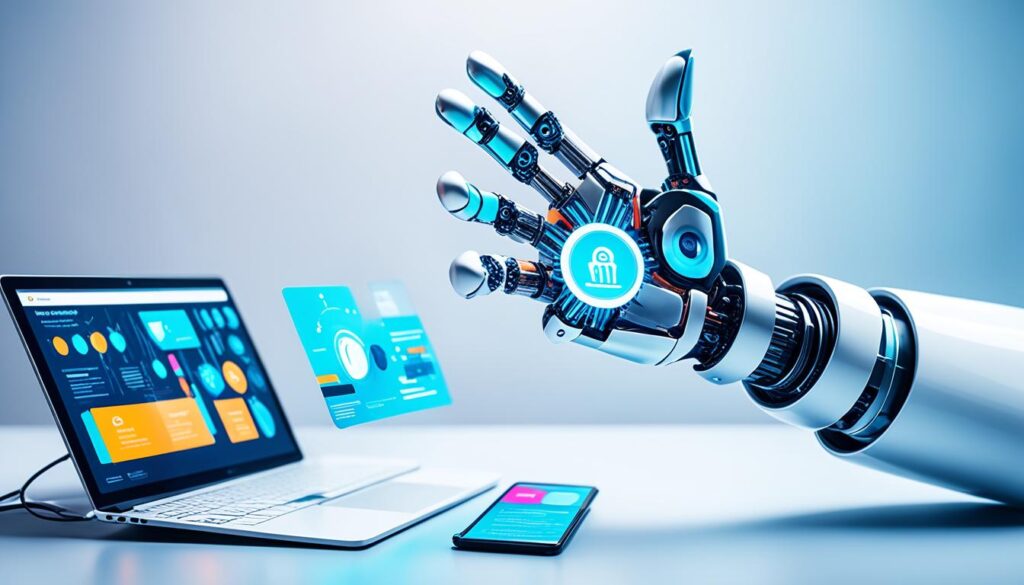Working From Home: The Ultimate Guide
Technological advancements have changed how we work in the wake of a global shift towards remote work. Today, we have many tools like Skype, FaceTime, Slack, and Zoom, making it easier to work from anywhere. This shift offers flexibility and the end of daily commuting. It also boosts productivity, lowers the quitting rate, and saves money for companies.
Working from home was not expected until 2020. The sudden need to work from home led to challenges for many. Now, in 2024, we see better home office setups. These setups focus on good lighting, comfortable workspaces, and items that support mental health.

Designing at home often means making plans with only a tape measure. Choosing materials and furniture online is typical. But it's also important to consider the environment, reuse what we can and support skilled workers.
After the pandemic, many may continue working from home or mix home and office work. 100% remote companies like Zapier have special ways to stay together, like weekly updates. These practices help keep everyone connected and on track.
To succeed in remote work, it's important to have the right setup at home, a good internet connection, and a solid work routine. Staying in touch with others is crucial, too, to avoid feeling isolated. Many fields, like IT, education, and healthcare, offer remote jobs. Leading companies like Working Solutions and CVS Health are showing the way.
Key Takeaways
- Setting up a good home office and having a strong internet connection is key for remote work.
- Home offices should have good natural light, be ergonomic, and support mental health.
- About 35% of jobs that can be done remotely are fully remote; 41% have a mix.
- Remote-friendly fields include IT, education, and healthcare.
- Working Solutions, Liveops, and CVS Health are leading companies offering remote jobs.
Introduction to Working from Home
Technological advances and recent global changes have greatly increased remote work. According to Forbes, 12.7% of full-time workers now work from home. The work scene is changing fast. This section discusses why this change is happening and the benefits it brings for everyone involved.
Why Remote Work is Increasing
Remote work is on the rise for good reasons. New technology has made it possible and efficient. Before COVID-19, just 7% of the U.S. workers could stay home. During the pandemic, this number shot up to 66%. This helped keep many fields, such as IT and healthcare, running smoothly.
Even groups like IWT have shown that remote work can be effective. They work with people from 23 U.S. states and 6 countries, and this global teamwork proves how well businesses can adapt to remote work.

Benefits for Employees and Employers
Remote work has big pluses for both workers and companies. For workers, it means they don't have to commute, saving about 4.35 hours a week. They can use this extra time for work, family, or personal projects, helping create a better work-life balance.
A Stanford study found that home workers are happier and more productive. This leads to better work and a happier workplace. Remote work also means more job opportunities online, from high-paying jobs to new roles like virtual assistants.
Companies also benefit a lot. They save money not needing as much office space. They can also hire from a larger talent pool, not just locally. A guide by the Robert Walters Group suggests that a good daily routine and working space is key for staying productive and happy while working from home.
In summary, remote work is great for both workers and companies. It makes for a more flexible, productive, and global workforce.
Setting Up Your Home Office
Setting up your home office is more than putting your laptop on a table. It's creating a space for effective work. This space should improve how you work and use smart ideas.
Essential Equipment and Technology
A good home office needs important tools. Start with a strong laptop, such as a MacBook Air with M2 or the Dell XPS 13. Add a good monitor and tools for better work, like the Lenovo ThinkVision M14T for an extra screen.
Good video calls are vital when working from home. Get a top webcam, like the Insta360 Link, and better sound with headphones. For privacy, use a VPN like Mullvad VPN.
Choose tools that make your work easier. Bright Gantri lights, a Secretlab footrest, or a Branch Duo desk are great. You can even turn your kitchen table into a workspace.

| Equipment | Recommendation | Feature |
|---|---|---|
| Laptop | Click Here MacBook Air with M2 | 10-15% faster than M1 |
| Monitor | Click Here Lenovo ThinkVision M14T | Portable touch screen |
| Webcam | Click Here Insta360 Link | Exceptional video quality |
| Headphones | Click Here HyperX Cloud III | Enhanced audio |
| Standing Desk | Click Here Lillipad Standing Desk | Electric height adjustment |
Organizing Your Workspace
A neat workspace is crucial for working well at home. Pick a quiet spot for your work area. This helps you focus and cuts down on noise.
Smart home office organization ideas improve your space. Try a dual-monitor arm for comfort and productivity. Don’t forget cable management for a tidy desk.
Good furniture can also help. Look into the Giantex Cross-Legged Chair for different sitting ways and the Monster Power Center Vortex for your devices. The goal is a work area that feels good and helps you do your best.
By bringing together these strategies and the right tech, you can work better at home. This makes your workdays comfortable and productive.
Maintaining Productivity at Home
Working from home brings its own set of challenges. Keeping productive can be hard without a proper plan. To do well, it's important to set up a solid work schedule. It's also vital to reduce any home-based distractions.
Creating a Work Schedule
Having a regular work schedule is key for those who work from home. Most pros suggest starting early in the day. A detailed to-do list is key for 65% of remote workers. It helps keep tasks in order.
Don't forget to take breaks and work within certain hours, say 75% of successful home workers. Being flexible is also important, especially for 45% who juggle work with childcare. Meal prepping, something 70% recommend, can help save time.
Minimizing Distractions
Staying focused at home is tough with family or other household distractions. Setting up a dedicated workspace can help 60% of those struggling. Also, keeping away from social media during work hours is smart advice.
Investing in noise-canceling headphones can cut down on sound distractions. Plan work around family tasks to keep up productivity, especially if you're part of the 40% who do household chores while working. Setting email check times can help you avoid breaks in focus.
Following these tips can boost your work-from-home efficiency. This approach balances work and life well. Here's a table showing how these steps improve work quality:
| Strategy | Effectiveness Rate |
|---|---|
| Creating a Daily To-Do List | 65% |
| Designating a Specific Workspace | 60% |
| Scheduling Email Checks | 55% |
| Taking Regular Breaks | 75% |
| Starting Workday Early | 80% |
Choosing the Right Online Productivity Tools
Finding the best online productivity tools is key for remote work success. The right mix of collaboration tools for remote teams and task management software can boost productivity. This part will show you game-changing tools for remote teams.
Top Collaboration Tools
Remote work's beating heart is collaboration. Many collaboration tools for remote teams are out there to help you communicate better and work smoother:
- Zoom: Crucial for video calls and virtual meets, it makes talking feel like meeting face to face.
- Slack: A powerful chatting platform that joins smoothly with other apps, keeping your chat in one place.
- Microsoft Teams: A full-on team tool that includes chatting, video calls, and storing files for group work.
Task Management Software
Keeping tasks in check is vital for meeting goals and staying productive. Here are tools specifically made to keep remote teams tidy and on time:
- Asana: Lets teams organize projects, hand out tasks, and mark deadlines, so everyone knows what's going on.
- Trello: Works with boards that help visually manage tasks, keeping progress and priorities clear.
It's more crucial than ever to know and use online productivity tools. As the work world moves more online, by 2024, almost all of us are expected to do some work virtually. Today, choosing the right tools is all about making sure teams can collaborate well and manage tasks effectively.
| Tool | Functionality | Rating |
|---|---|---|
| Zoom | Video conferencing | 4.8/5 |
| Slack | Real-time messaging | 4.5/5 |
| Microsoft Teams | Chat, video meetings, file storage | 4.7/5 |
| Asana | Project and task management | 4.6/5 |
| Trello | Visual task management | 4.4/5 |
Effective Remote Team Collaboration Techniques
Working well together from afar is key for remote teams. They need strong ways to talk, stay on task, and be happy working together. This guide offers top methods to meet those aims.
Communication Strategies
Effective communication is a cornerstone for remote teamwork. Teams should update each other often, be it through set calls or daily chats. Recognize time zone differences and ensure everyone can participate and feel part of the team. Tools like Slack and Microsoft Teams make chatting and sharing info in real-time easier.
Clear roles help everyone work together smoothly. Team members knowing what they're supposed to do stops any team hiccups. And don't forget to listen actively. This shows you respect and value others' ideas and jobs.
Running Virtual Meetings
Virtual meetings are now how remote teams catch up. Doing them well boosts how much people engage and their tech skills. Have a clear meeting goal, set a time limit, and decide on what must be done. This makes sure meetings are focused and efficient.
Use online whiteboards and software that lets you share screens. These tools make for lively online meetings and team brainstorms. Global Workplace Analytics notes they improve work quality and team spirit in remote setups. Plus, keeping work guides clear helps steer away from confusion and connects team members to a shared plan.
Feeling safe to share your thoughts in these virtual get-togethers is important. If team problems crop up, private talks can solve them and keep the work going smoothly.
The shift to remote work can save money and help the planet. Companies can pocket about $11,000 each year per remote worker, found Global Workplace Analytics. And, employees save about $4,000 yearly on not commuting, according to Flexjobs. Knowing these pluses can encourage better remote team work.
| Benefits | Details |
|---|---|
| No Commuting | Saving money and reducing stress |
| Environmental Impact | Reduced greenhouse gas emissions and highway driving |
| Cost Savings | Approximately $11,000 per year for each remote employee |
| Work-Life Balance | Improved integration between work and personal life |
Best Practices for Telecommuting
Working from home can be both fulfilling and challenging. It's important to set boundaries and follow certain practices to make it work well. By doing this, you can stay productive and keep a healthy mind.
Balancing Work and Personal Life
Creating a work area at home is key. It separates work from personal life. It's vital to have set work hours and stick to them. Also, don't forget to take breaks, like a real lunch, to boost your focus and energy.
- Morning Routine: Start your day in a way that gears you up for work.
- Workspace Setup: Make sure your internet and tech are good to go for a smooth day.
- Regular Check-ins: Arrange meetings to keep updated and connected with your team.
Setting Boundaries with Family
Make clear rules for working from home to avoid being disturbed while you work. Let your family know when you can and can't be interrupted. This helps respect your work time. Following set guidelines increases not just your focus but also your productivity.
- Communicate Boundaries: Let your family know when you're working so they can support you.
- Use Visual Cues: A closed door might help signify that you're busy and shouldn't be disturbed.
- Engagement Techniques: Use video in meetings to stay connected and engaged with your team.
By focusing on these tips, you create a better work-life balance at home. This leads to a more rewarding and successful remote work experience.
Finding Online Job Opportunities
In today's world, working without a set location is more common than before. There are many names for this way of working, like “agile workforce” or “virtual job.” It shows that finding work online is both diverse and flexible. Places like FlexJobs are great for finding these kinds of jobs.
Online jobs come in many forms, from full-time to part-time or freelance work. Fields like data entry and customer service are very friendly to this type of work. Being motivated, good with technology, and flexible are key for those looking for online jobs.
Yet, finding remote work can sometimes be tricky. There may be limits based on where you live, and taxes can also be an issue. Job scams, like fake product testing, are also out there. Always check if a job offer is real to avoid trouble.
When interviewing for these jobs, it's important to look and sound professional. Good internet and a tidy place to work are a big plus. There are many good things about working remotely, like no commute and a better balance between work and life.
People who work online often enjoy more freedom. They can take breaks when needed and spend more time with their families. Plus, the benefits you get might be just as good as working in an office. Good communication is key, along with being quick to respond and staying active in your search.
To find the best online job, follow these steps:
- Decide what skills you have and what you like to do.
- Look for jobs that match your skills and interests.
- Make your applications stand out.
- Negotiate pay if you get an offer.
Knowing what you're good at is the first step to finding the right job. Websites like Upwork and FlexJobs and networking in your industry can help. Make your job application personal to show you're serious. These job offers often have flexible hours and allow you to do other things as well.
Doing part-time work online takes self-discipline and organization. Whether freelancing or helping with social media, it requires some specific skills. Platforms like Upwork and LinkedIn can help you find these jobs. Showing off your work and setting fair prices can help you stand out.
The Ultimate Guide to Working From Home
Adjusting to remote work takes a smart and open-minded approach. As more people work remotely, knowing the right methods and approaches is important. This helps professionals succeed in a changing work scene.
Adapting to Remote Work
Moving to remote work can make us more engaged, productive, and happy. It lets us save time and money by cutting out daily commutes, lowering stress. Studies point to these benefits.
- Set up a good home office with strong internet and clear phone calls.
- Create a work space that's calm and free from distractions.
- Use job search tools focused on remote work to find the right job.
- Connect with others through apps like Slack to fight off loneliness.
Long-Term Remote Work Strategies
Having a plan for long-term remote work is essential. A comfortable and healthy workspace is the starting point. Good tech support and strong connections with co-workers are also crucial.
Here are some key tips:
- Buy furniture and tools that are good for your health.
- Keep your technology up to date for smooth work and communication.
- Build trust and accountability with your team through clear and honest communication.
- Take care of yourself and keep learning to stay happy with your job long-term.
With the right approach to remote work and solid plans for the future, professionals can do well and be happy in their home jobs.
Addressing Challenges of Working from Home
Working from home has its hurdles, like feeling isolated and the line between work and life getting fuzzy. It's not easy, but many find it a good fit, with nearly 98% wanting to keep working from home part-time. Overcoming these challenges is key to making remote work successful.
One big issue is staying in touch. Slow email responses can slow things down. Thankfully, there are tools like Slack and Trello for quick chats and project updates. Plus, Zoom and Google Meet work well for face-to-face virtual meetings. Keeping in touch regularly helps keep everyone on the same page.
But, feeling alone is tough and can impact your work. It helps to have casual chats with your team that aren't all about work. It’s also important to understand different work styles and to be open about any issues that come up. Having a routine and a dedicated workspace helps too, along with apps that track how you’re spending your time.
FAQ
Why has remote work been increasing in recent years?
Remote work is growing due to new tech and changes in the world. The 2020 health crisis pushed this trend further. It showed that we can work from anywhere. Tools like Skype, Slack, and Zoom, along with cloud computing, made it all possible.
What are the benefits of working from home for both employees and employers?
Working from home lets employees be more flexible and avoid long commutes. They see a boost in productivity. Employers save money and enjoy more output. Plus, it lowers staff turnover. This leads to a better work-life balance for everyone involved.
What essential equipment and technology are needed for a home office?
To set up a home office, you'll need a good laptop and strong internet. Essential videoconferencing tools are important for meetings. For added security, use two-factor authentication. Depending on your job, you might need special software or hardware too.
How can I organize my workspace for optimal productivity?
It's best to have a quiet spot away from daily living areas for your workspace. This helps cut down on distractions. Make sure your chair and desk are good for your body and the lighting is right. Keeping your area neat also helps you stay focused.
How can I create an effective work schedule while working from home?
Try working during set hours to mimic the office. Don’t forget to take regular breaks. Use tools to help manage your time. This keeps your workload in check and promotes a steady work pace.
What are some tips for minimizing distractions while working from home?
Figure out what distracts you and find ways to beat it. Using noise-canceling headphones might help you focus. It's also important to clearly tell family members when you're working. Keep your workspace clean too. This way, your home and work life stay separate.
What are the best online productivity tools for remote work?
For working together, try Zoom, Slack, and Microsoft Teams. Tools like Asana and Trello are great for managing tasks. They keep work organized and help team members communicate well.
What are effective communication strategies for remote teams?
Give regular updates and have organized team chats. Using platforms like Slack for quick talks is helpful. Make sure everyone feels included no matter the time zone. This keeps your team on the same page.
How can I successfully run virtual meetings?
For meetings, use a reliable platform like Zoom or Microsoft Teams. Share the meeting's purpose with everyone ahead of time. Encourage everyone to take part and follow up with meeting notes. This makes sure your meetings are effective and everyone stays informed.
How do I balance work and personal life while telecommuting?
Define your working hours and space to set clear boundaries. Let others know when you can't be disturbed. Taking breaks and time off is crucial to avoid becoming overwhelmed at work.
What are some tips for setting boundaries with family while working from home?
Make sure your family knows your work schedule. Showing that you're occupied with signs or cues can help. Stick to your work area. Doing this regularly will tell your family when you're in work mode.
Where can I find legitimate online job opportunities?
You can look for jobs at places like FlexJobs. Always check if a job is real by researching the company. Reviews are helpful. Fields like IT, education, and healthcare often have remote jobs.
How can I adapt to remote work effectively?
Creating a good workspace and a daily routine are key. Stay in touch with your team. Taking care of yourself and learning new things also matter. They make adapting to remote work easier.
What are some long-term strategies for successful remote working?
Invest in your work setup to stay comfortable and connected. Build strong relationships with your team. Balancing a routine with self-care supports your remote work success over time.
What are common challenges of working from home and how can I address them?
Feeling alone, blending work with your personal life, and getting distracted are typical challenges. Staying in touch with coworkers, having a routine, and a separate work area at home can combat these problems.